Fluxus Lust recommends the following FREE Roku channel:

- Add the M3U Playlist Player channel. (Switch to US Roku Channel Store if not available in your region)
- Select “New Playlist” from the menu.
- Type “Fluxus Lust” to name your playlist.
- Copy the Fluxus Lust M3U list permanent URL from here.
- Paste the playlist URL. (Use the Roku Remote app on your smart phone for a fast way to enter the playlist URL)
- Exit the player and return to Roku’s main menu for changes to take effect.
- Reopen the player and select the Fluxus Lust playlist.